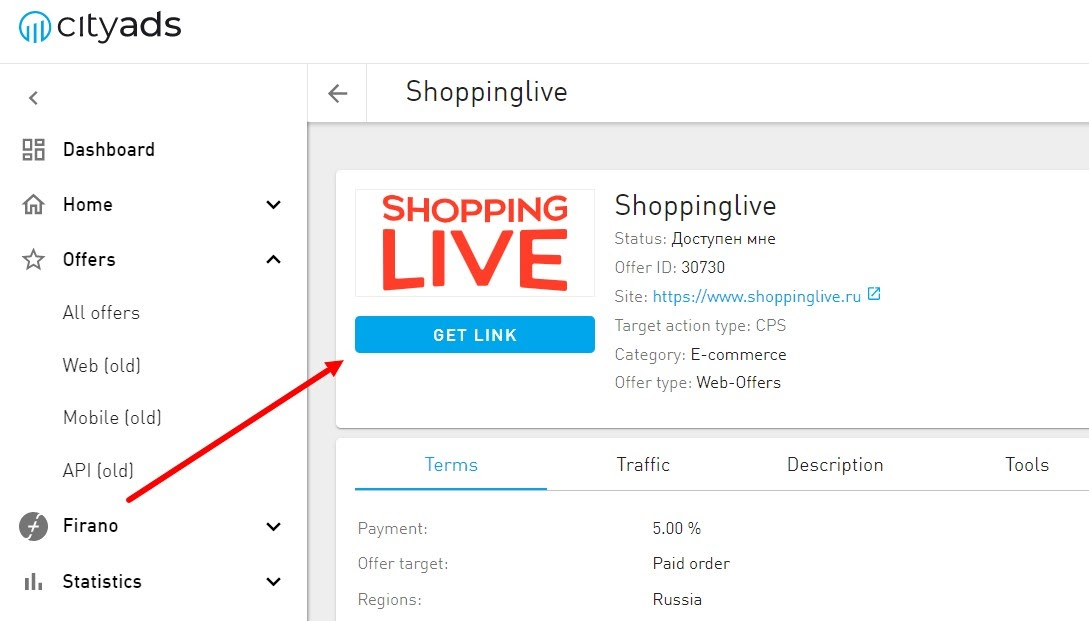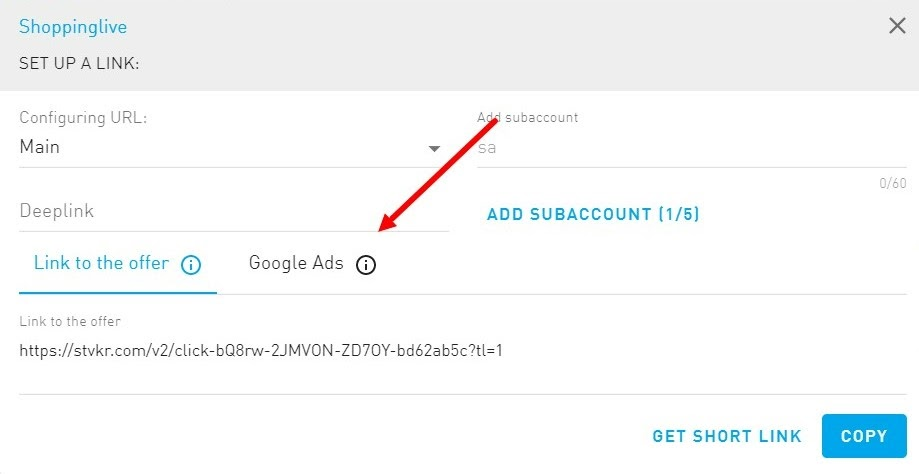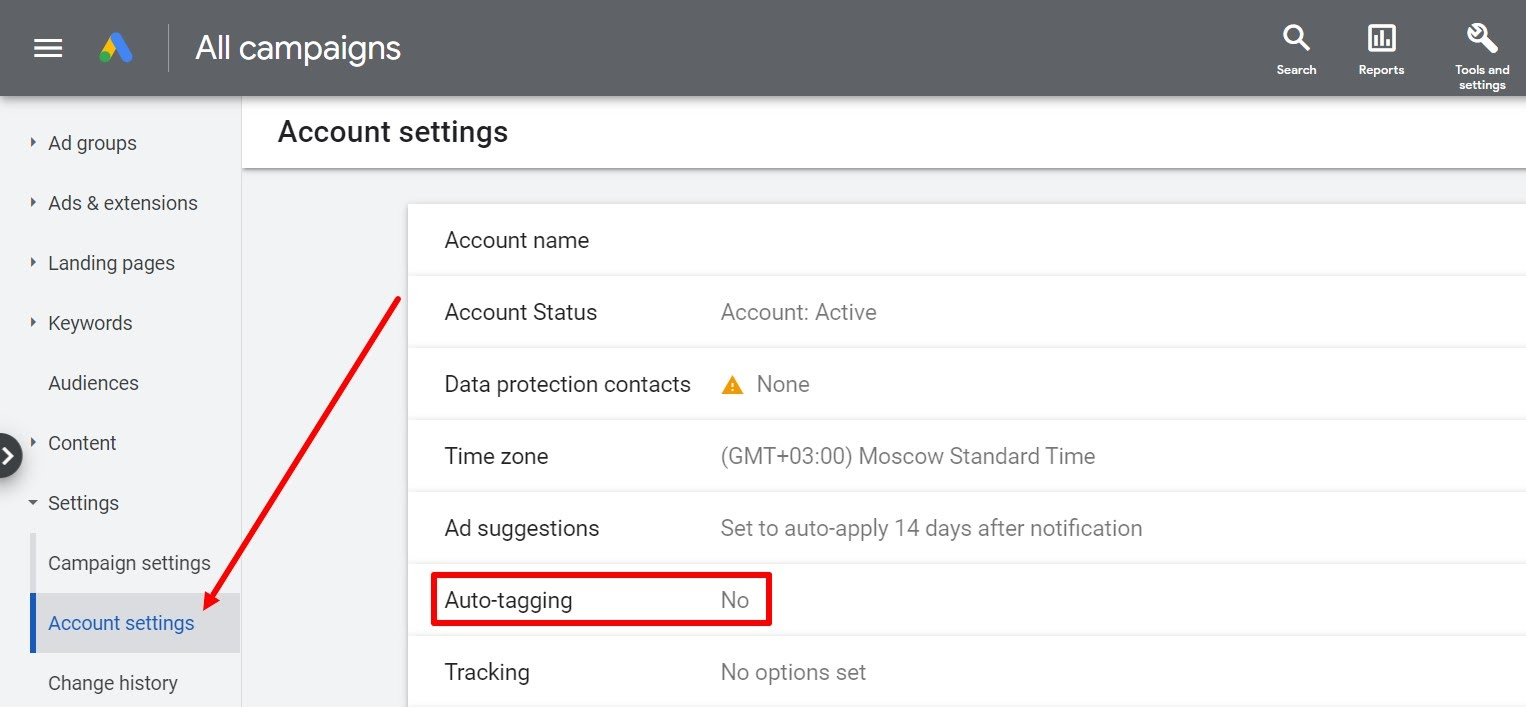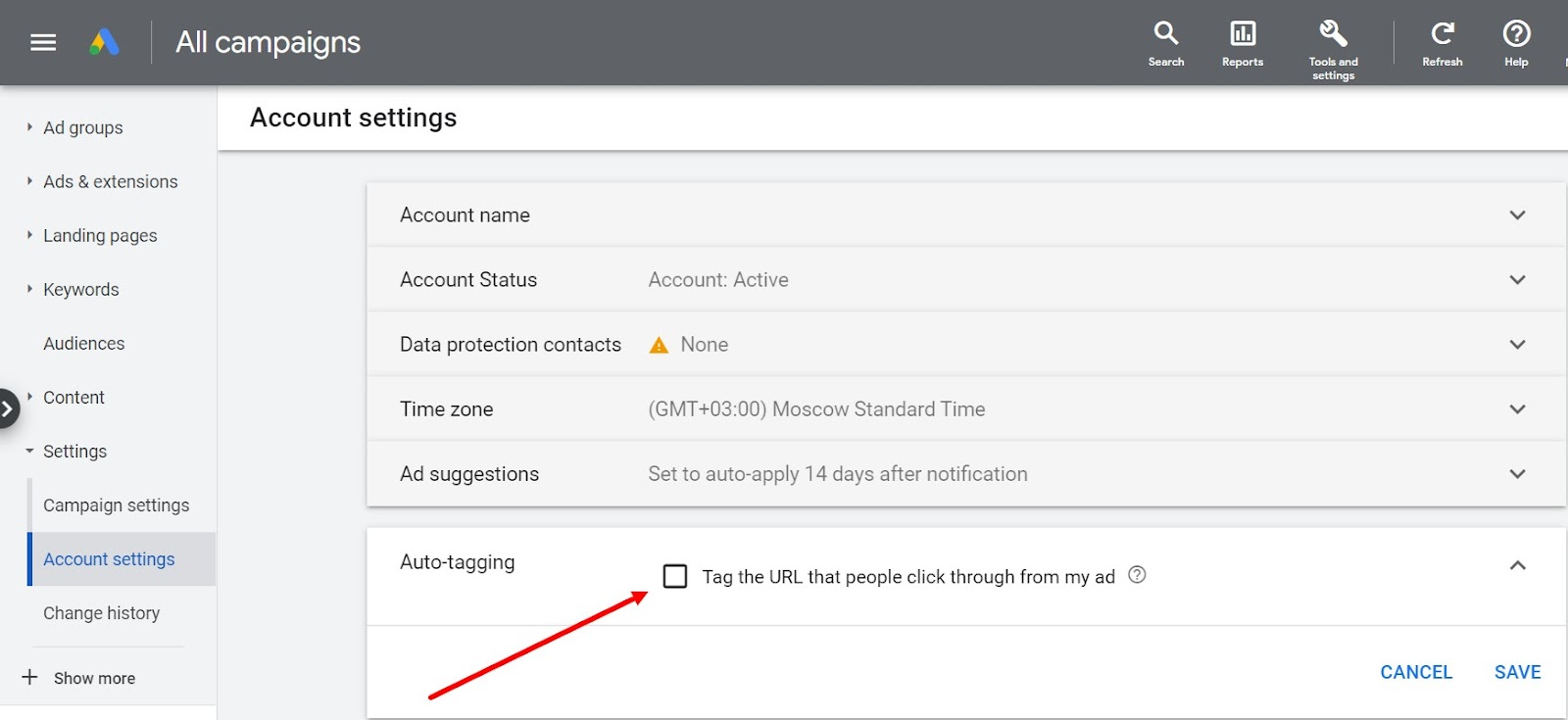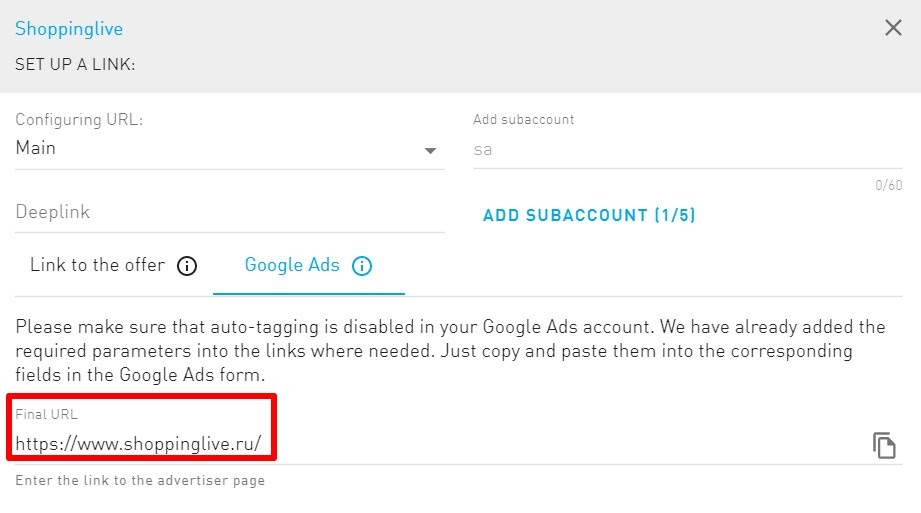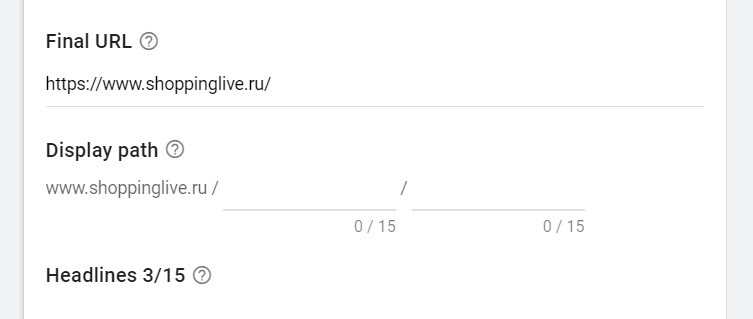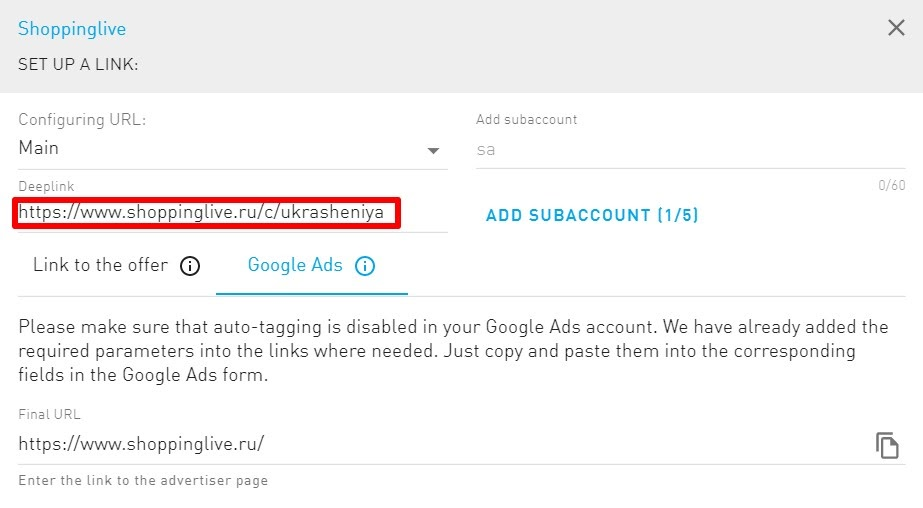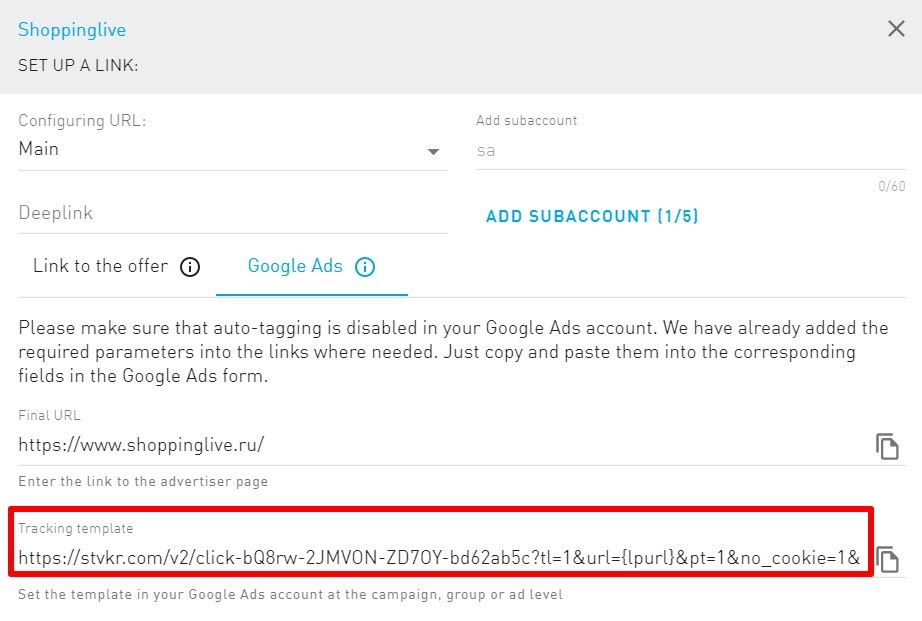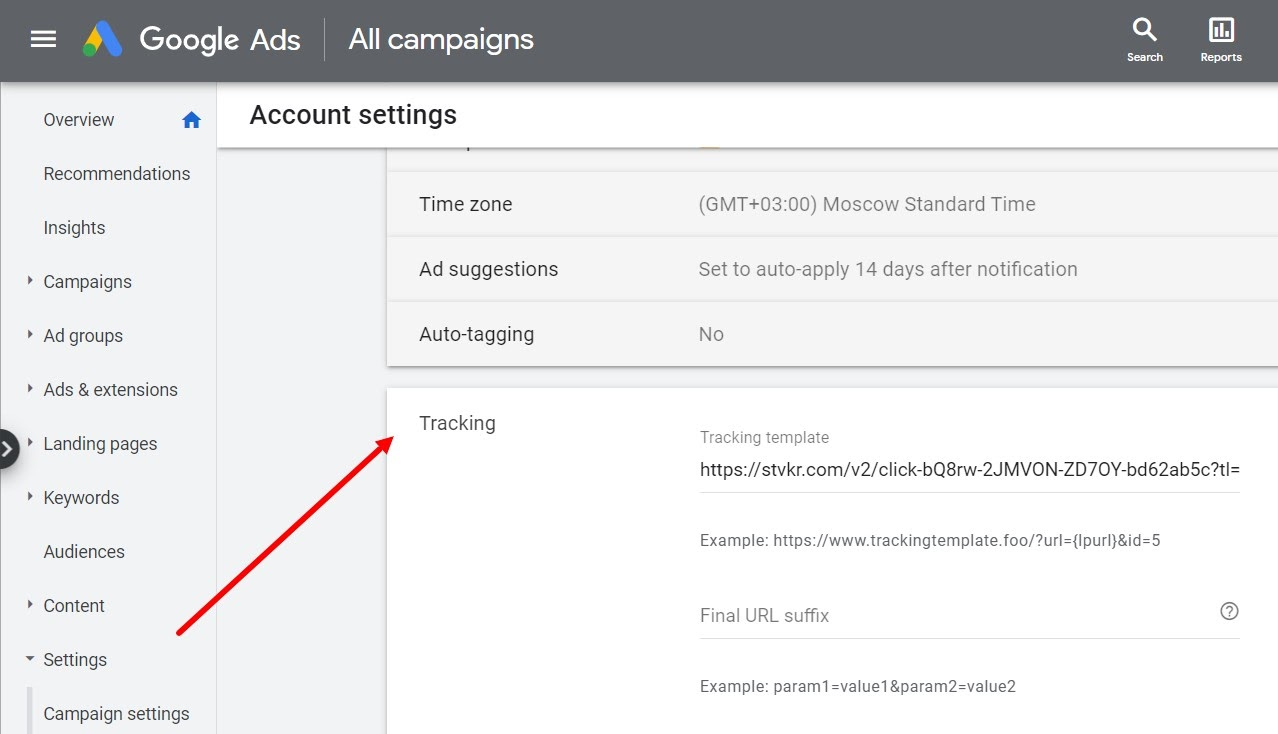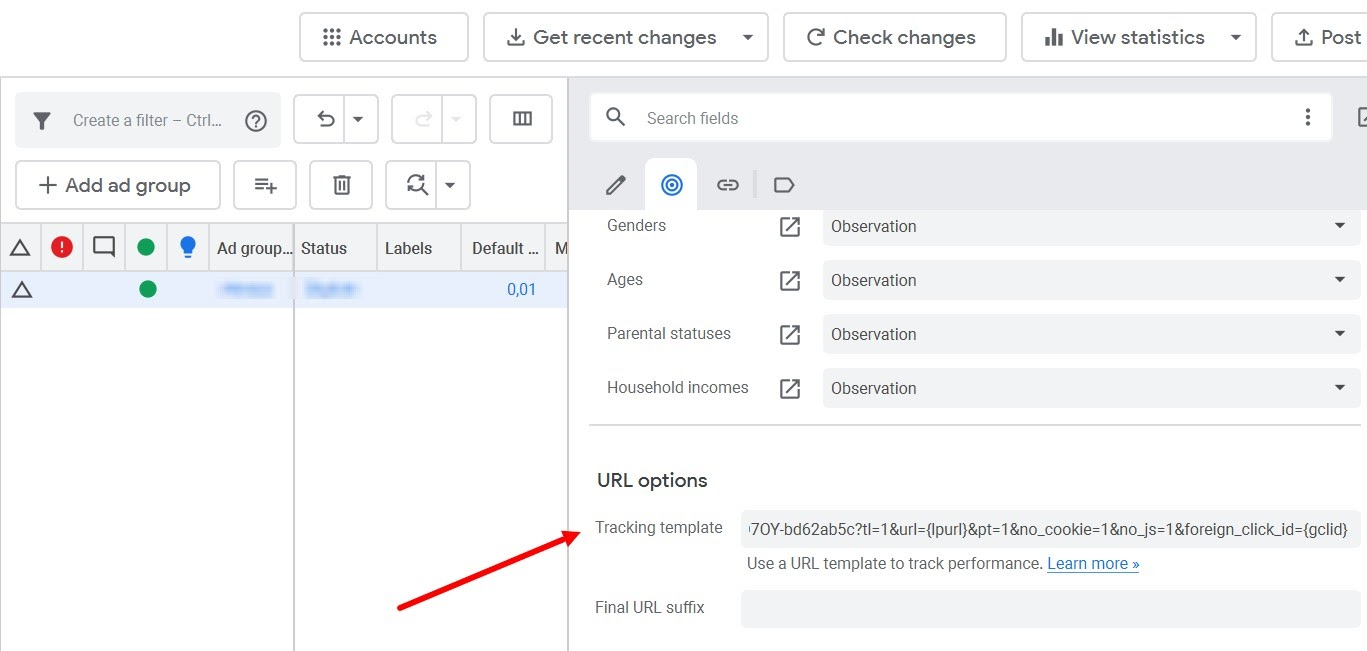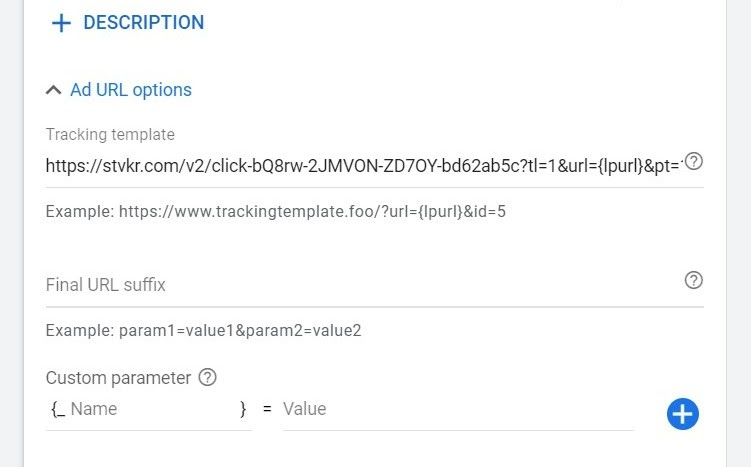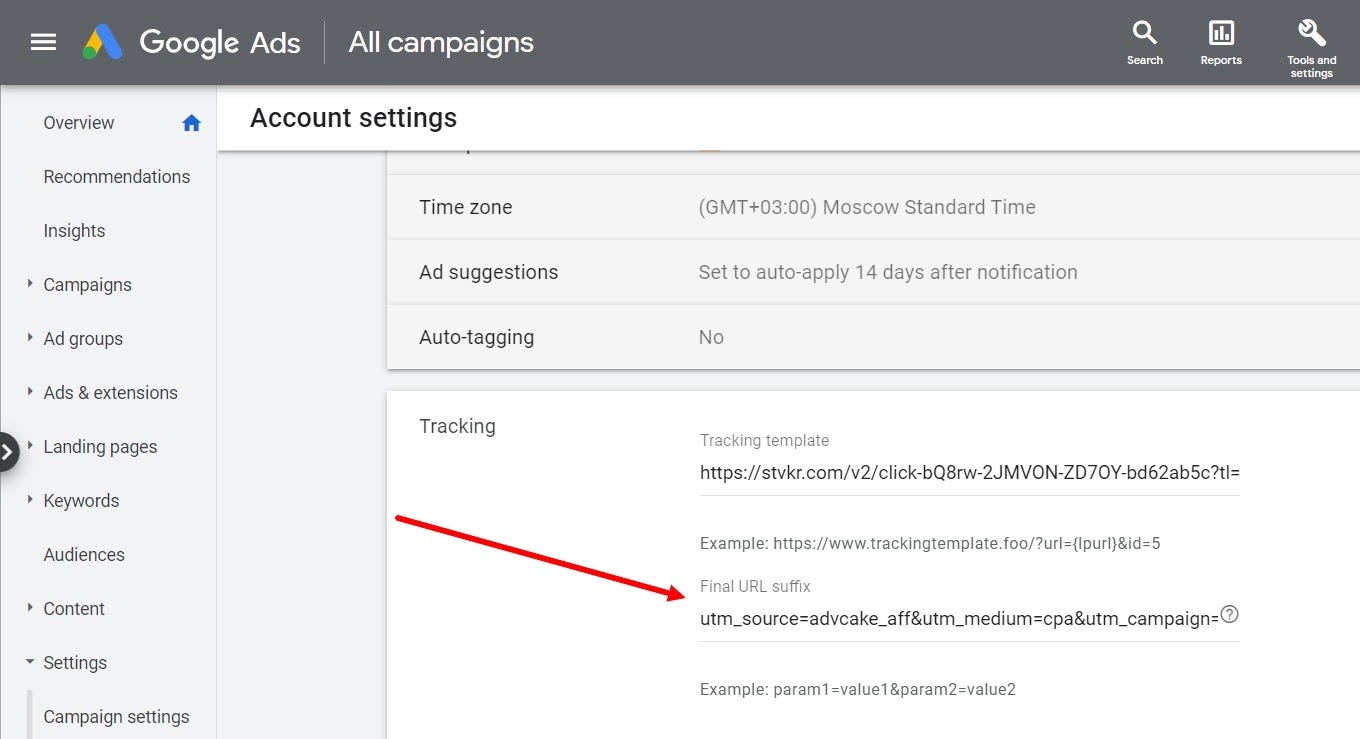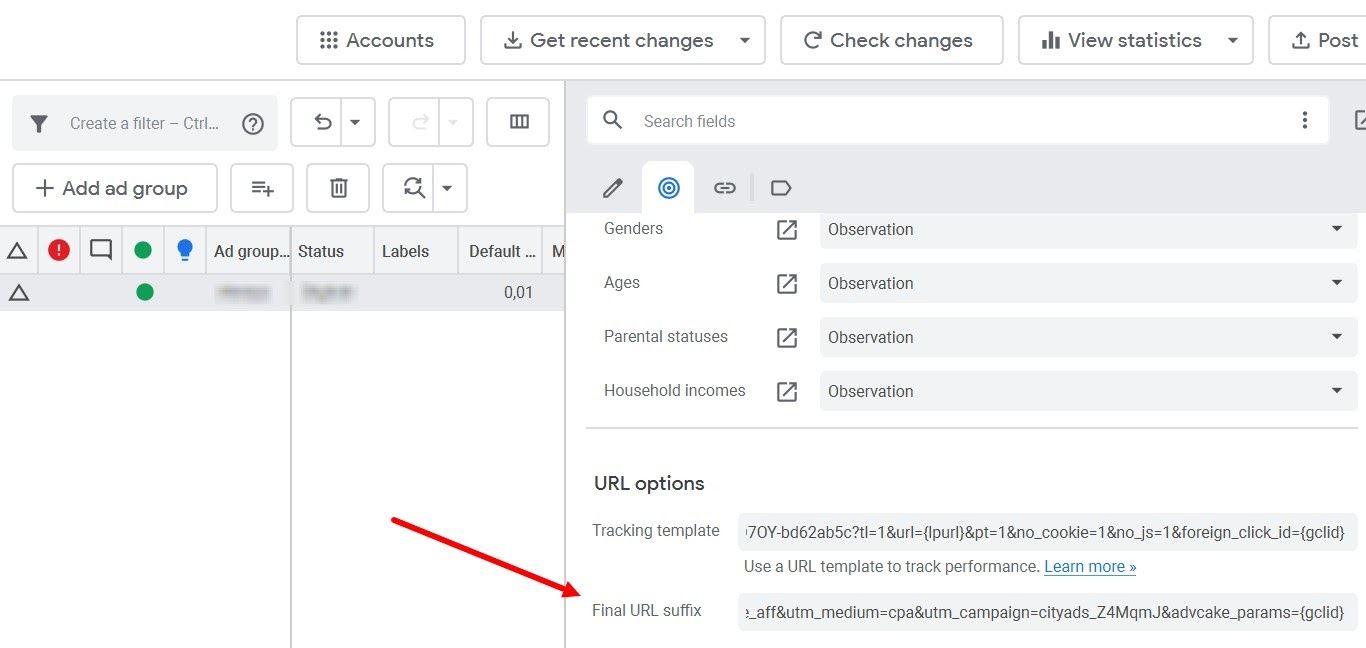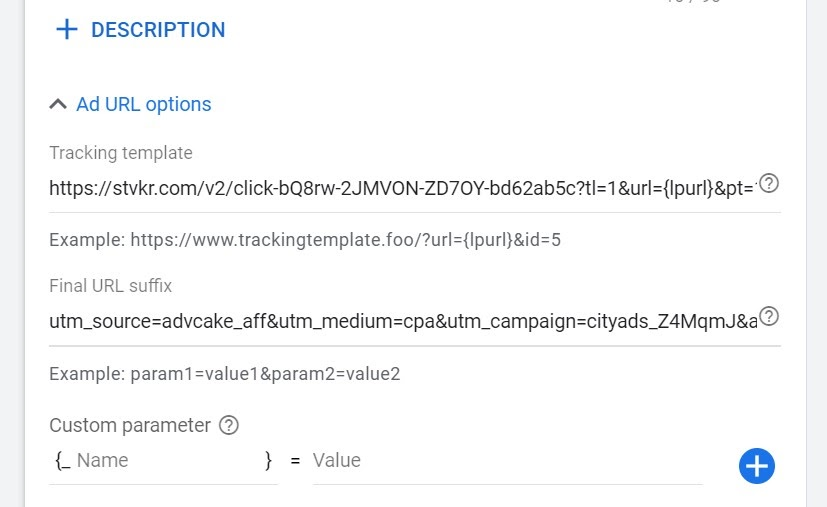Tracking traffic with Google Ads¶
The use of affiliate links is regarded as a redirect by Google, which results in advertising materials being rejected. To eliminate this problem, a parallel tracking function has been implemented.
Note: here is the algorithm of its implementation, after which ads are likely to be rejected, so you will need to contact support with a request for manual verification of materials. After that, the ad will be allowed to work.
To the point
In the offer card, you need to click Get link:
Then select the Google Ads tab:
Now you need to go to the settings at the account level in your Google Ads account, and check that the automatic tagging is disabled:
The checkbox must be empty.
Below is the info on links provided in the offer card.
Final URL
To be added at ad level:
In the Google Ads interface:
If you need to use a section of the site, specify the appropriate URL as a deeplink:
Tracking template
Can be set at the account level:
At group level through the Ads Editor:
At ad level:
Similarly, the suffix of the final URL can be entered:
At account level:
At group level through the Ads Editor:
At ad level:
Good luck!