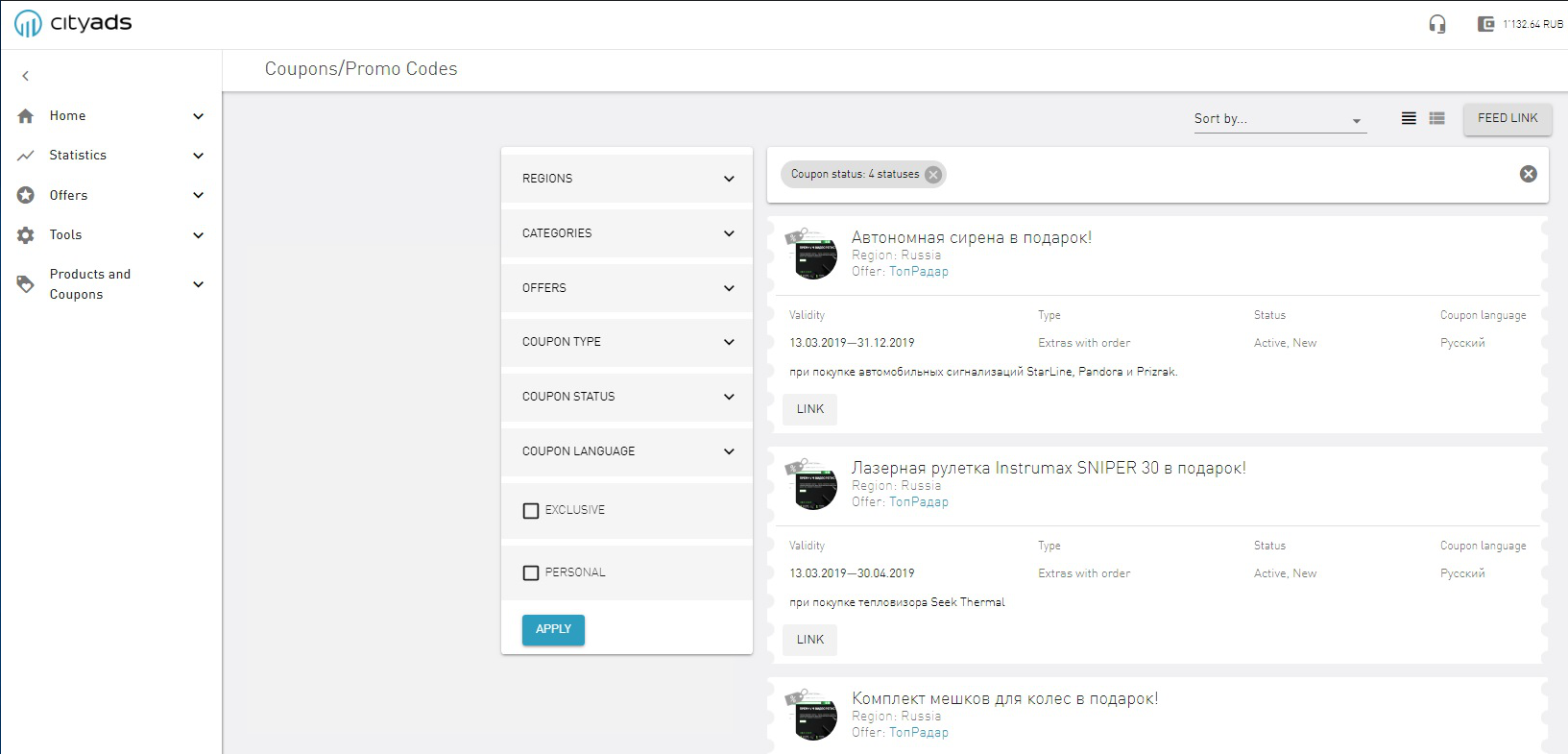Coupons and Promo Codes¶
What are Coupons and Promo Codes?¶
Coupons and Promo Codes — are one of the most effective online advertising tools. By placing information on good deals, an advertiser is guaranteed to attract customers by large discounts or will be able to tell new clients about his business.
Why would one need that?¶
Websites with coupons always capture the user’s attention. Understandably, the customer wants to save or get a gift and chooses for the best offer. CityAds provides publishers with access to the most popular coupon uploads.
How to use the Coupons and Promo Codes tool?¶
To check how a coupon works, and if it’s convenient for you, you can get a LINK for a certain coupon
- When you click the Link button, a new window will open, and you will be able to copy the link;
- If needed, you can add in the window a subaccount and a target link for a particular product, offering or a product category (if you aim at drawing the user’s attention to a specific product/product category). You can also shorten the generated link in this window.
Feed link¶
The upload of coupons is a file with detailed and updated information on promo codes and promotions, connected to the CityAds affiliate network.
It can be in XLS and CSV formats, and will be uploaded as soon as you select the format. Please note: the upload will only contain the information on filtered coupons if the filters were used.
If JSON or XML is selected, there comes a useful opportunity to get the link to the API method, responsible for receiving information on coupons.
See also
Click here to learn more about the work with the method.
The only thing left to do is to embed our feed on your website, and it will be updating based on new data on promotions on the advertiser’s website. The updates will contain coupons and promo codes based on your filter settings.
Filter¶
To start working with CityAds coupons you set up your customized upload using filters.
The filter contains:
REGIONS
Filter by region. You can select the whole world, Europe or a particular country. In the end, the filter allows to receive coupons of offers from these regions, while the coupons can also be in different languages.
COUPON LANGUAGE
Filter by language of coupon.
Coupons are not multilingual, in other words, they are not translated into different languages. For example, a coupon with Russian as the “Language of coupon”, will not be available in other languages.
CATEGORIES
Filter by product categories.
Here we choose the category of the offers needed. Those can be Finance, Travel, E-commerce, goods by mail etc. It’s also possible to select the subcategory, for example, Cars or Electronics in E-commerce, or only online tours in Travel. Due to quite a number of subcategories you can select a rather narrow segment that you need.
OFFERS
Filter by offers in coupons and promo codes.
COUPON TYPE
Filter by types of coupons.
Promo codes
Promo code — is a set of symbols that a user should insert in a special box in the cart to get a discount. For promo codes in the upload there are such fields as the promo code itself, the time period during which it’s valid, the store name and the affiliate link; the user gets a set of symbols in iframe by clicking it.
Sale
Free Shipping
Extras with order
Special event
For promotions, affiliate links to promo pages with the embedded code of the publisher will be placed. For example, going on a promo page of a clothing store, where all the items are offered with 80% discount.
COUPON STATUS
Filter by statuses, which determine the state of the activity of the coupon.
Coming soon
The effective date of the coupon is after the current date
Active
The effective date of the coupon is the current date or the date before it, and the expiry date is the current date or the date after it
Expiring
The expiry date of the coupon is in 3 days or earlier
New
Active coupons with the effective date that is 2 days before the current date. When 2 days after the effective date pass, the coupon changes its status to Active
Finished
The expiry date is before the current date.
EXCLUSIVE
This means that the coupon is available only in СityAds
PERSONAL
This means that the coupon is available individually to the publisher