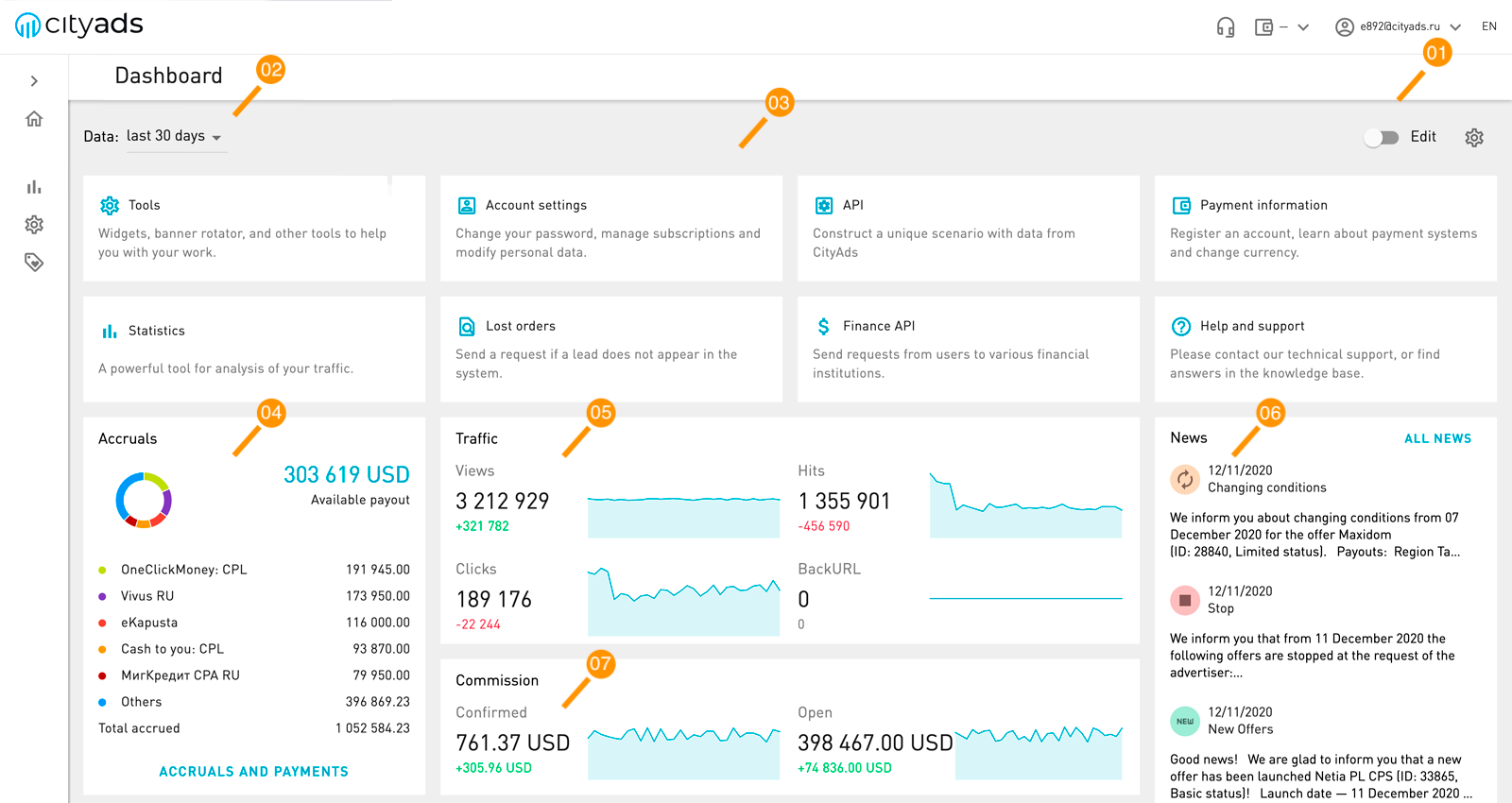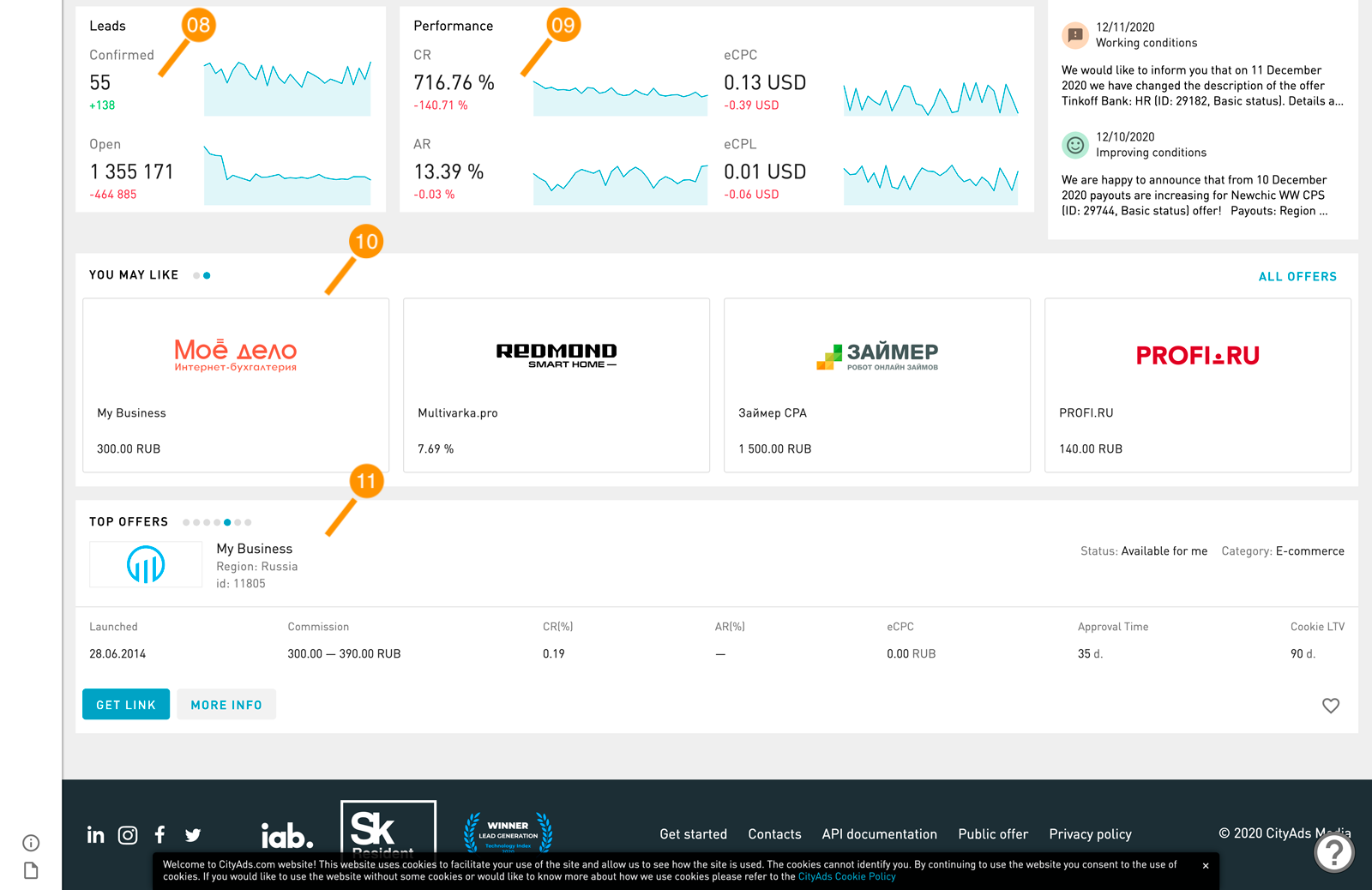Dashboard¶
Dashboard is a section that allows you to quickly assess what is going on with your earnings indicators, traffic and the performance of your campaigns.
The dashboard consists of widgets that you can arrange in any order by pulling the widget and placing it where you wish. If you do not need a particular widget at all or its parameters, you can hide it in the settings.
You can choose the period for which you wish to see the summary information. Remember that the dashboard is designed for quick assessment of your performance, and you can refer to the section for detail and deep analysis.
Hints give help about the platform sections that may be needed during work. When you click on a specific hint, you will be taken to the appropriate section.
The Accruals widget shows information about offer earnings and accessible payment. To see details, you can go to the section.
The Traffic widget will help assess the traffic figures and their changes, as well as easily see their correlation. The main figure is about your achievements for the selected time period, and the green and red figures estimate the change compared to the same period in the past.
For example, when selecting data for seven days, the main figure will show the summary value for each parameter over seven days, and the green and red numbers show the positive or negative trend compared to the previous week.
The News widget quickly tells you about the launch of new offers and changes in the conditions of working with them. If desired, you can go to the section with all news about offers.
The Commission widget reflects the open and approved commission for a selected period and trends compared to the same period in the past.
The Leads widget contains data on open and approved leads for the selected period and the trends compared to the same period in the past.
The Performance widget shows the average performance of all your campaigns over a selected period and dynamics compared to the same period in the past.
The “You may like” widget contains the latest offers especially selected for you. Here you find suitable offers faster. By clicking on an offer, you will proceed to a full offer card, where you can find detailed information about it.
The “Top offers” widget will acquaint you with our hottest offers and allow you to immediately get a link for even more earnings with CityAds.
If you are missing any data, you can always contact our technical support team ![]() who quickly find a solution to the problem.
who quickly find a solution to the problem.