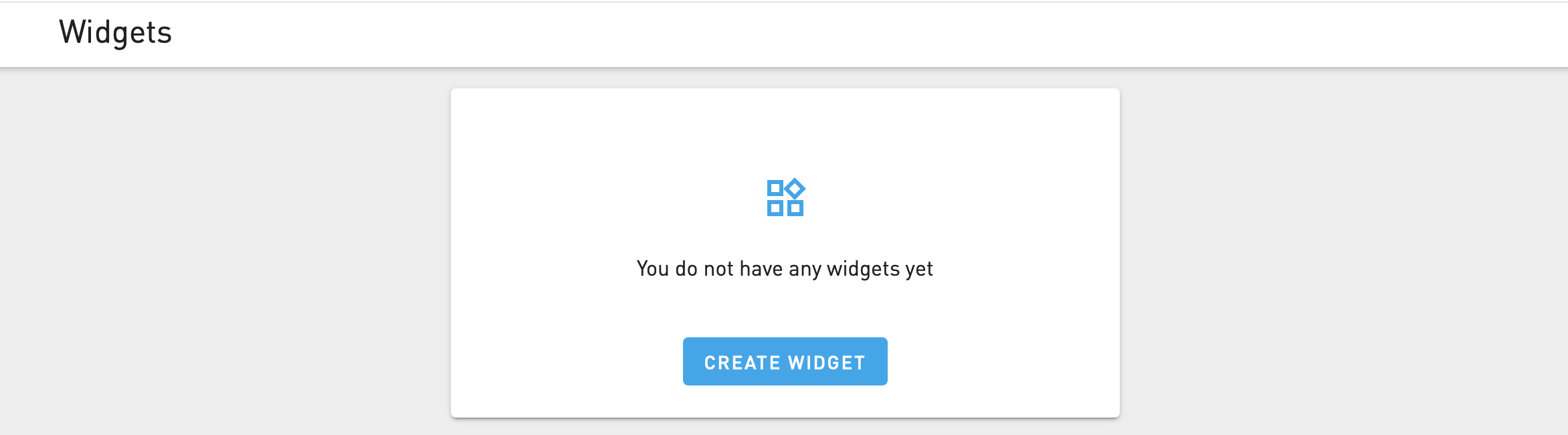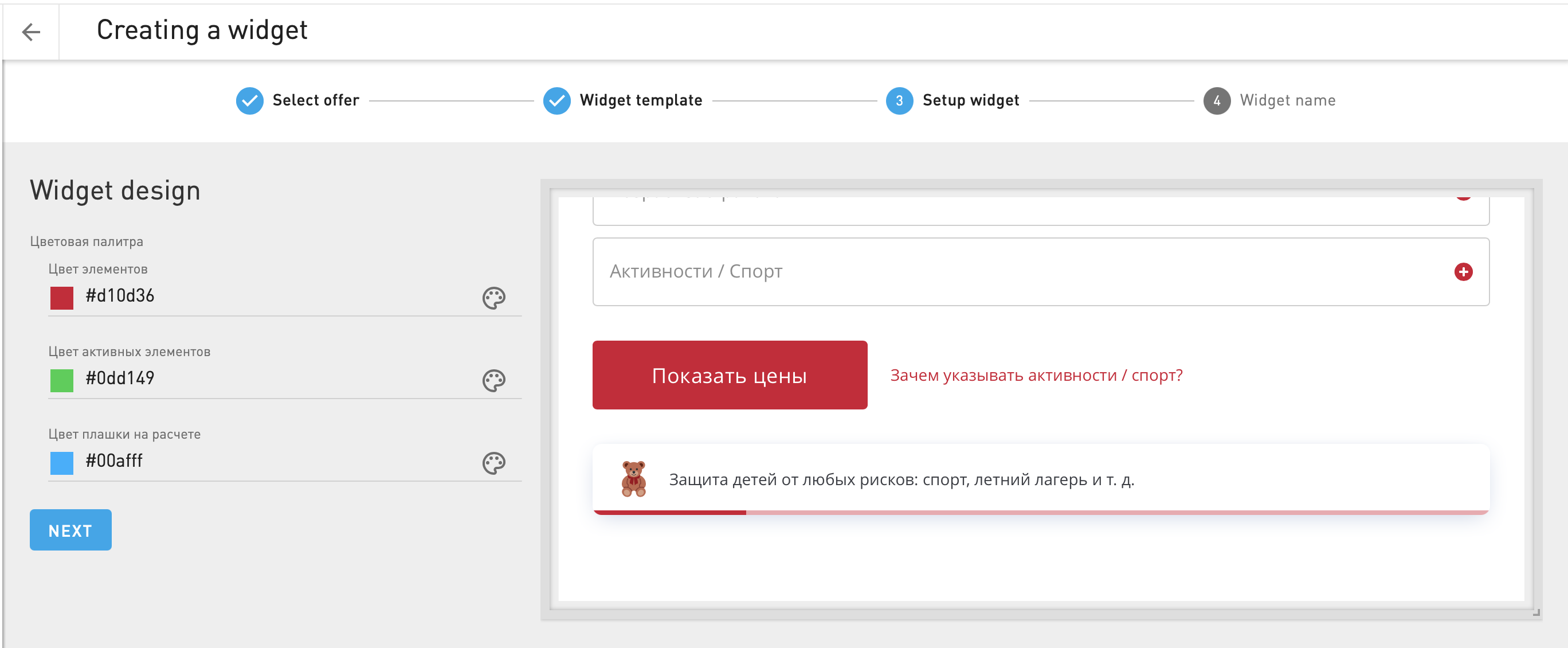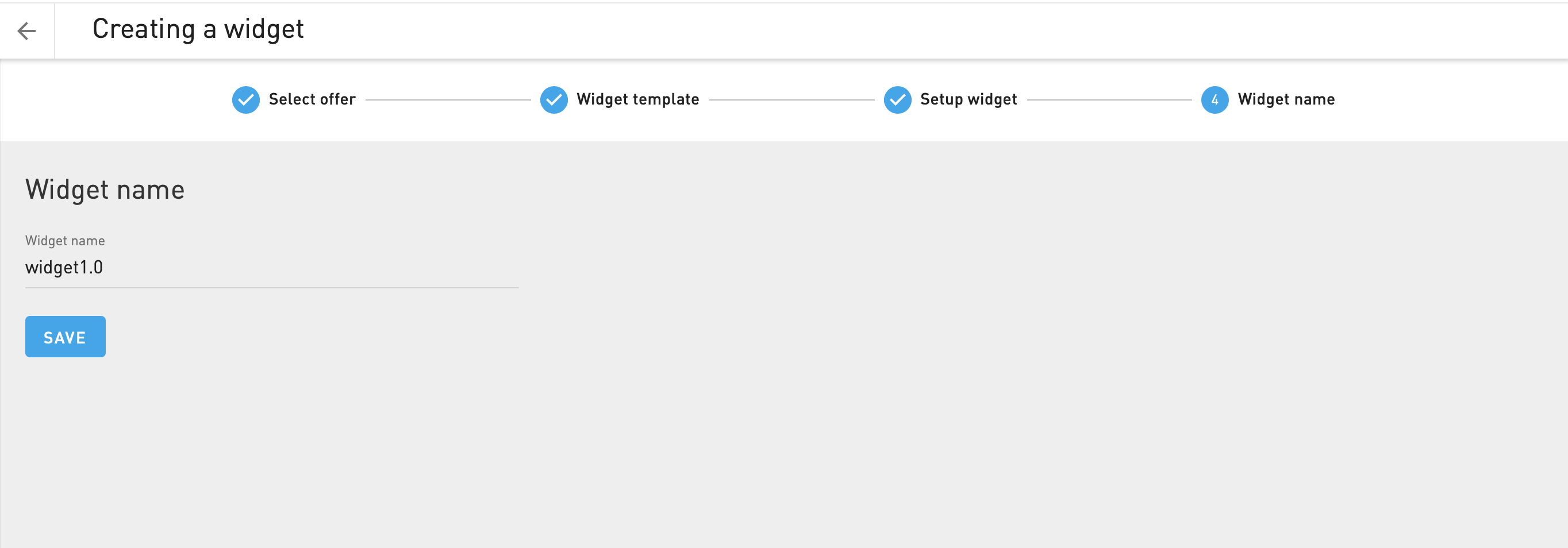Widgets¶
A widget is a module hosted on a site where target actions can be completed without redirection to the advertiser’s site. In this case, you can only perform the actions allowed by the advertiser who created the widget.
The design of the widgets is developed by the advertiser, taking into account the specifics of the sphere of activity, which results in an increase in potential customers. A step-by-step procedure for creating and posting widgets on sites makes them one of the easiest and most affordable tools to increase conversion.
A publisher can create a widget in the section.
Select Create Widget to launch a step-by-step creation assistant.
First, choose your offer and widget template, then adapt its design and settings. All changes will be displayed on the right, in the widget preview window.
While saving the widget, choose a clear name that you will understand later.
Now you have a customized widget, and you can place its code to your site. You can always find it by clicking Get Code.