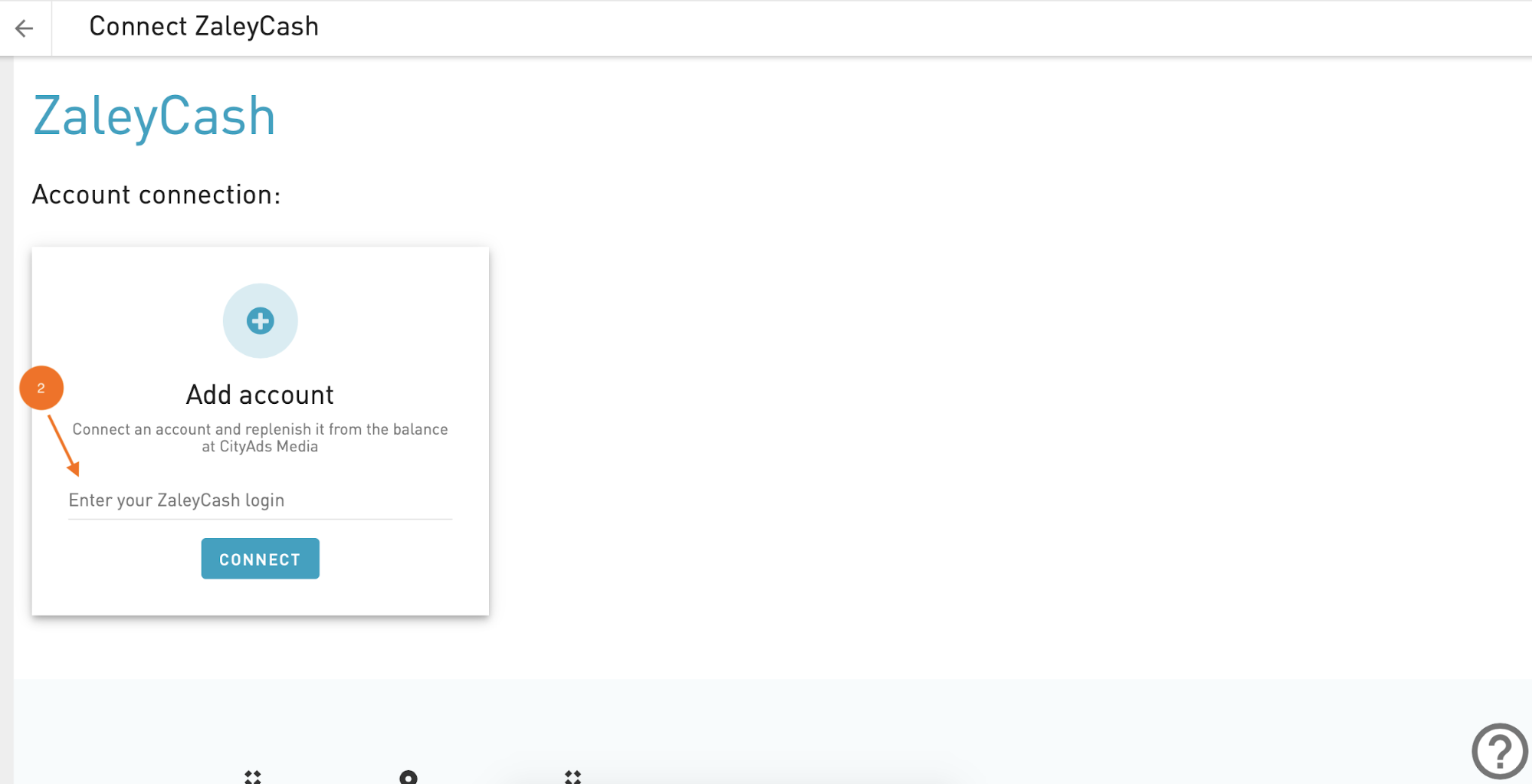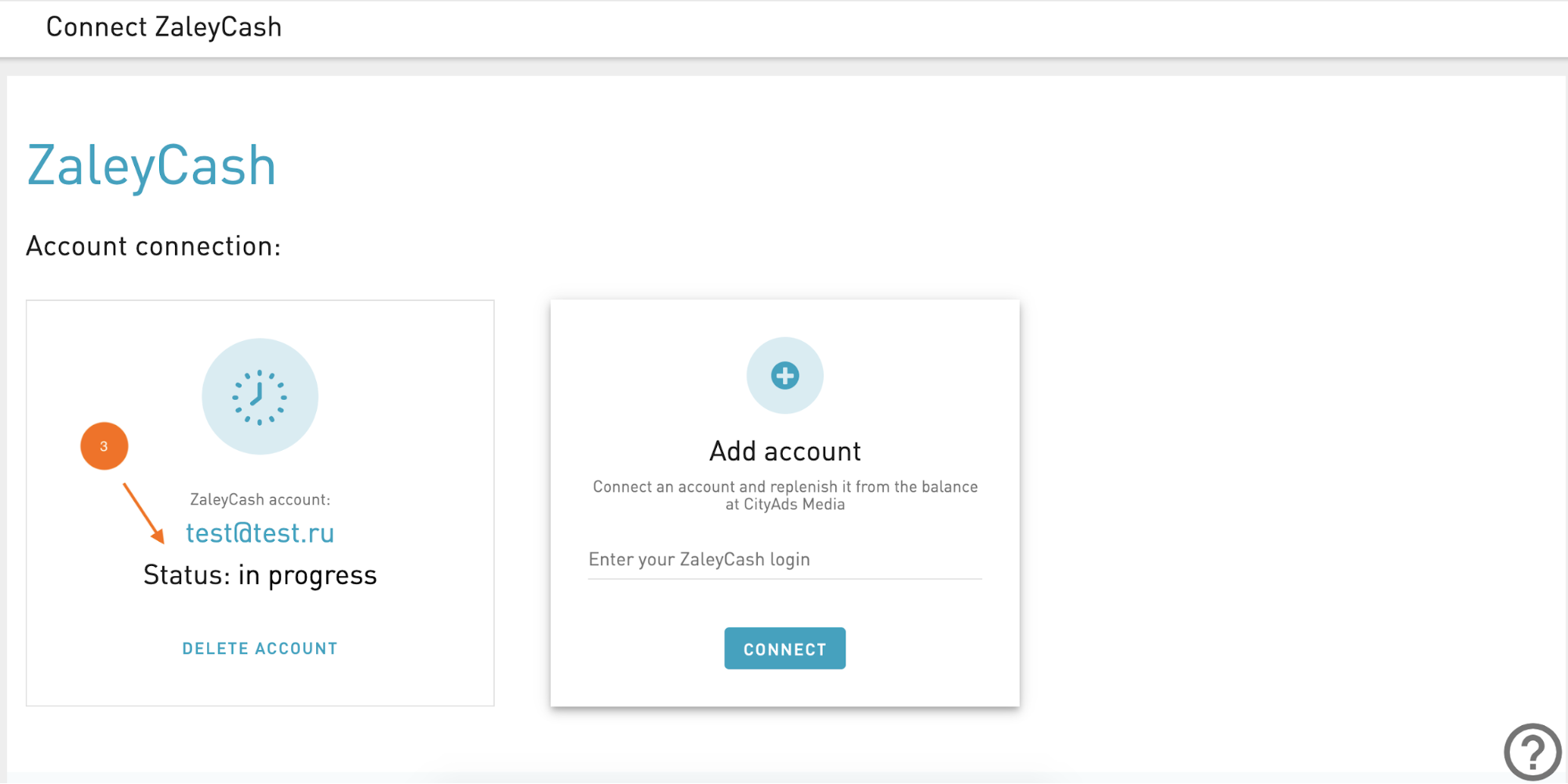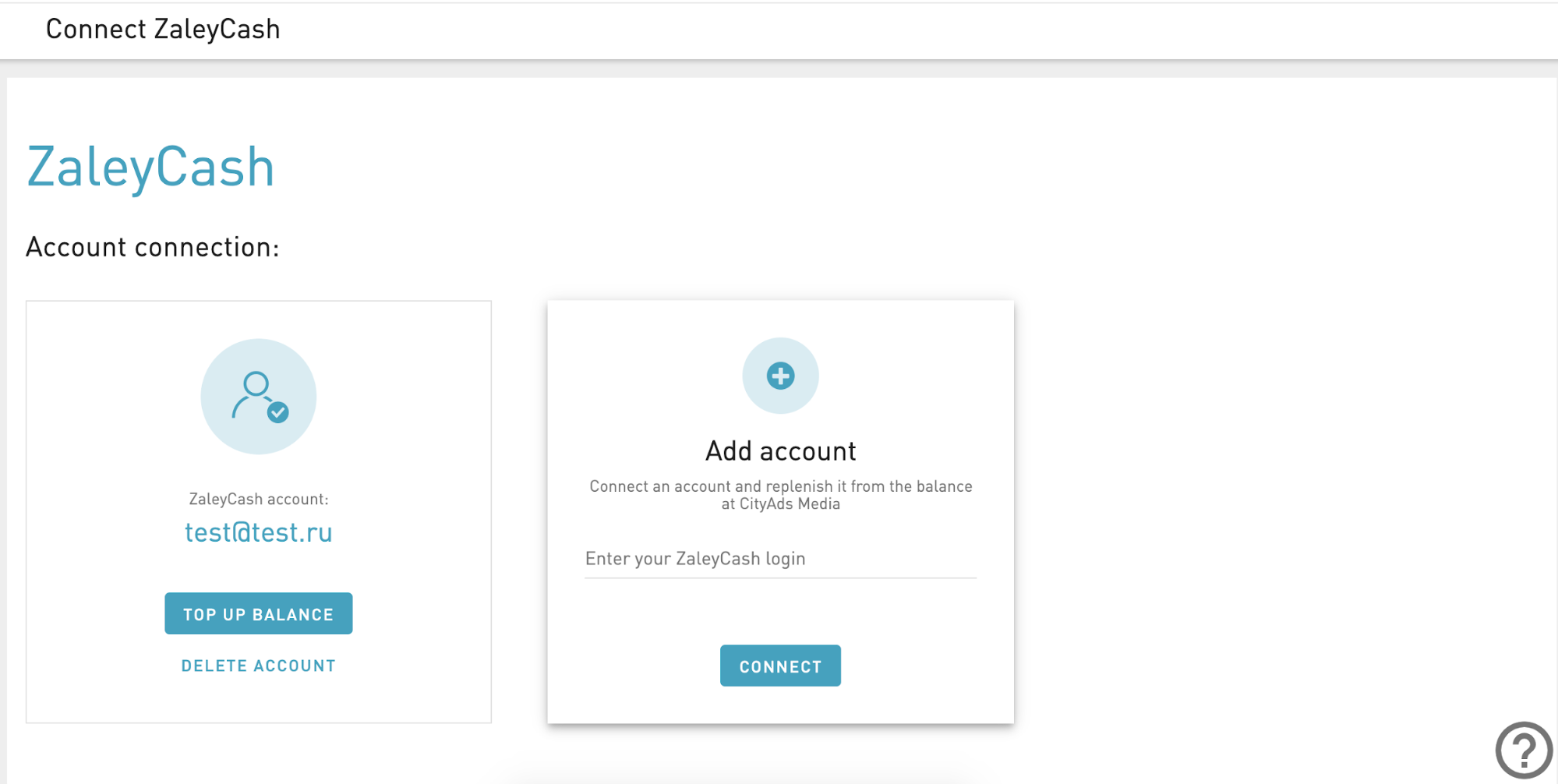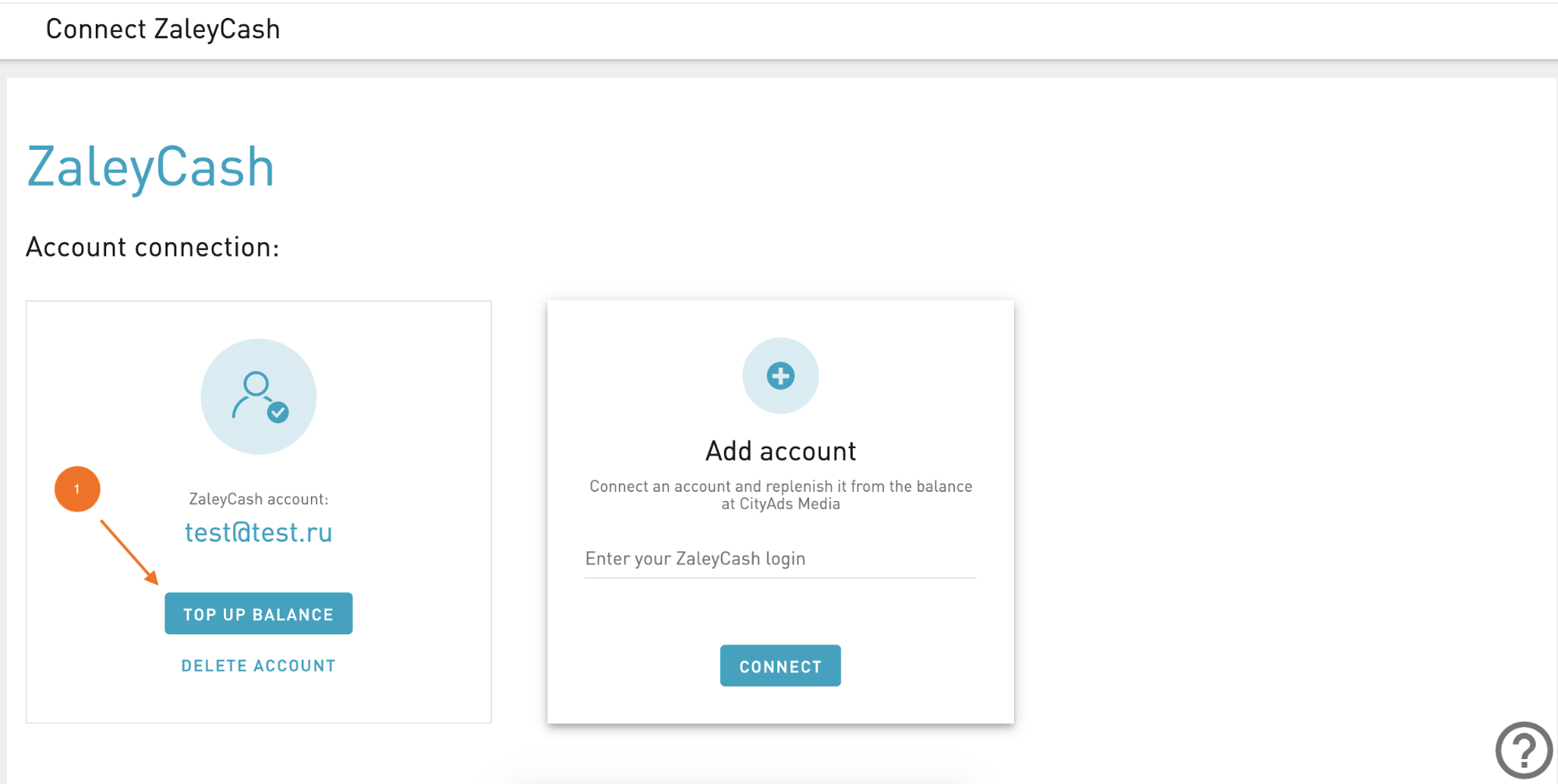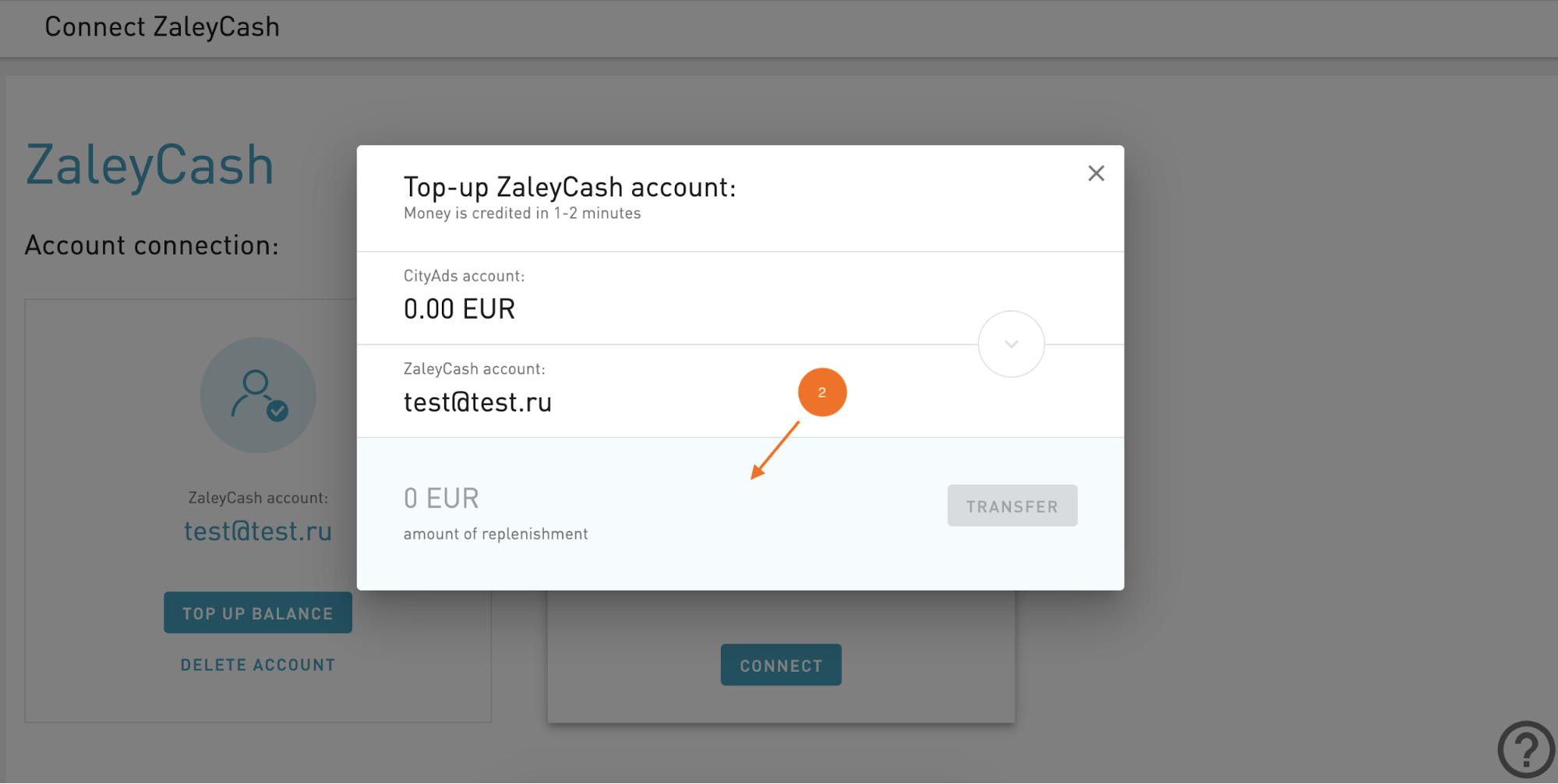ZaleyCash¶
Our partner network can take advantage of withdrawing funds through ZaleyCash for topping up promotional tools (Yandex.Direct, VKontakte advertising, MyTarget, Google Adwords, etc.). Payments are made on-demand, without linking to scheduled payments.
There are some features that you need to know about:
- Only a new ZaleyCash account can be connected to CityAds.
- The minimum withdrawal amount is 2000 rubles.
- Payments on ZaleyCash accounts are only available in rubles.
- If the currency of the publisher’s internal account is different from the account currency from which the funds are withdrawn, conversion will entail commission.
- Calculation of all amounts when converting currencies is taken at the internal exchange rate (which already takes into account conversion costs) on the transaction date. The rate can be found in the section.
How to connect to your ZaleyCash account to CityAds¶
If you already have a ZaleyCash account, select “Connect” under .
On the account connection page, enter your ZaleyCash username in the appropriate field, then click Connect.
If the ZaleyCash account is your first external account, you will need a mobile phone number and to enter a code sent to your phone. Please note that the number for verification may be different to the contact number entered and is not displayed in the .
In future, changing this number can only be done by contacting our technical support

Your ZaleyCash account now appears on the connection page. You can connect multiple accounts, if required.
If you see an “In progress” status, your account is undergoing confirmation in the ZaleyCash system, and this will take no more than 10 minutes.
After confirmation, you can top up your ZaleyCash balance with CityAds funds.
How to top up your ZaleyCash account with CityAds funds¶
If you already have a ZaleyCash account connected, select Top up balance under .
In the window that opens, enter the deposit amount and click Transfer. The system will ask you to verify the payment transaction via SMS.
Within a few minutes the funds will appear on ZaleyCash balance sheet and the payment will be carried out in the table .