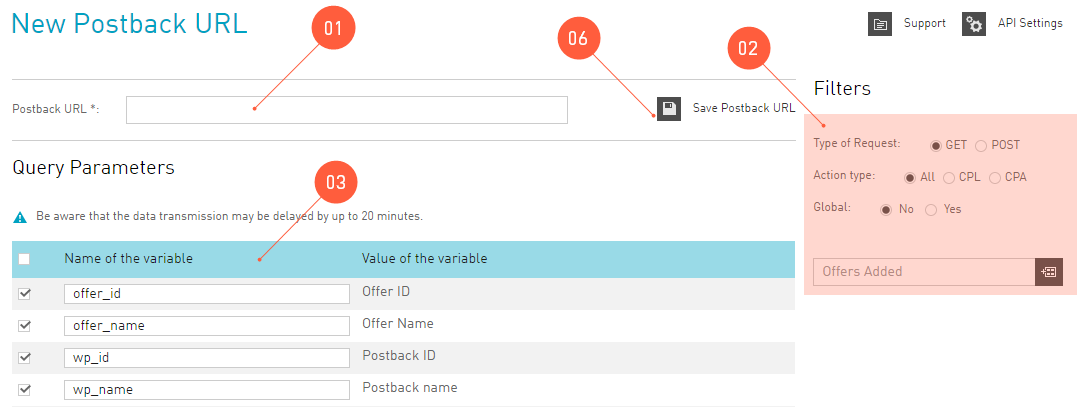Conversion Postback¶
If you want to get the detailed analysis of conversion data, our affiliate network can send you Postback notifications on conversions occurred. As soon as we get the conversion data, our system sends Conversion Postback to your server.
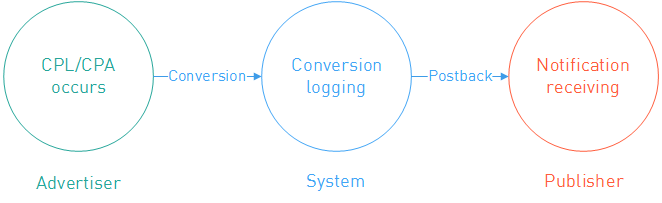
- Conversion Postback
- These are Get- and Post-queries arriving at your server upon conversions (CPL or CPS) as a set of parameters selected upon the creation of the new tool.
Conversion Postback Variables¶
Notifications on all occurred conversion can contain the following parameters:
| Name of the variable | Note | CPL | CPS | |
| Offer ID | int | Offer ID see in the Offer Card available under Offers. | O | O |
| Offer Name | string | Any symbol, incl. Cyrillic | O | O |
| Postback ID | int | O | O | |
| Postback name | string | Any symbol, incl. Cyrillic | O | O |
| Subaccount 1-5 | string | See subaccounts requirements to avoid data loss | O | O |
| Order Total | string | CPL order cost (dot is used as decimal place separator) | O | O |
| Action type | string | CPL, CPA | O | O |
| Target ID | string | Unique target ID in affiliate program | O | O |
| Target name | string | Literally as in Offer Terms. Can contain any symbol, incl. Cyrillic | O | O |
| Payment ID | int | X | O | |
| Payment amount | string | Webmaster commissions (dot is used as decimal place separator) | X | O |
| Currency of payment | string | RUB, USD etc. Webmaster account currency. If advertiser’s currency is different from the webmaster’s currency, this value appears as exchanged at the rate of the system (dot is used as decimal place separator) | X | O |
| Click ID | int | The label used for the detailed tracking of advertising traffic. To use the label, add xid parameter to your link to the advertised site. Parameter xid can contain more than 100 symbols. | O | O |
| Click time | date | O | O | |
| Event time | date | O | O | |
| Conversion time | date | O | O | |
| Action IP | int | IP of the visitor who made an action on your advertising offer | O | O |
| Country | string | The country of the visitor who made an action on your advertising offer | O | O |
| Device type | string | The type of the device (Desktop, Mobile device, Tablet, Search bot, Smart-tv, Game console, Camera, Glass, Netbook, SetTopBox, Unknown) used by the visitor who made an action on your advertising offer | O | O |
| Leads ID | int | Lead ID allowing tracking of the CPL and CPS relation under the one order, as this parameter will be the same for both of them | O | O |
| Open commission | string | dot is used as decimal separator | O | O |
| Order Total | string | The amount confirmed by the advertiser (dot is used as decimal separator) | X | O |
| Status | text | open, approved, rejected | X | O |
Conversion Postback page¶
In section Tools on left panel select Conversion Postback. The tool main page contains the table with the list of created Conversion Postbacks. On the page with listed tools you can:
- Create new postbacks.
- Delete old or unnecessary postbacks.
- Change created and moderated postbacks, such as rename the parameters.
- Send text postback to your server by clicking Check button.
- Check moderation Status of recently created tools.
- View php Code sample we developed for you. This code can be used on your server side to process Get- and Post-responses.
- Download test alert log for today. You will get txt-file listing all test postbacks for today.
New Conversion Postback¶
Since Conversion Postback tool has some unique functions, you can’t simply save it in your interface. After you set desired notification configuration, Conversion Postback must be confirmed on our side.
Attention
When the new tool is under moderation, it will have status of Awaiting for confirmation.
Creating a Conversion Postback¶
On the Conversion Postback tool page, click button Create. Opens the window where you can create the new tool.
In field Postback URL, enter the address of the page to receive the queries with notifications on conversions.
Configure selection Conversion Postback in Filters section.
- Query type: GET or POST.
- Action type – the type of conversion you want to get for processing:
- All — notifications on leads (CPL), actions or sales (CPA).
- CPL — notifications on new leads only.
- CPS — notifications on new actions or sales only.
- Offer filters:
- Yes – Postbacks on all added offers will arrive
- No – Postbacks on offers you select in list Added offers will arrive.
Configure Query parameters. Select the checkboxes for variables you want to get from our affiliate network. You can use default or custom variable names.
Attention
Current release doesn’t contain the following variables:
- Site
- City
- User-Agent string
- Browser
- Operating System
If necessary, set your own static variables.
Here you can see the resulting query format the affiliate network will send the Conversion Postback upon.
After configuration complete, click Save Postback URL.
Moderating a Conversion Postback¶
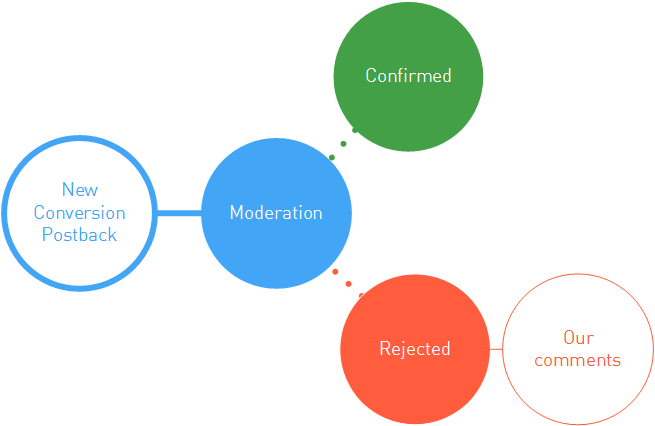
As you can see, there are two possible responses from our Client support service: positive and not really positive. After the moderation, your tool:
- Will be confirmed and you will start to receive postbacks to configured URL. In this case, Change and Check options in Conversion Postback tools table will be available to you.
- Won’t be confirmed. In this case, the main page will show the refuse reason.
Checking a Conversion Postback¶
After successful moderation, Conversion Postback tool can be tested. It means that you don’t have to wait for real conversion in order to get the postback from our system.
To check the health of your tool, in tool table click button Check. During the check, the values of your variables will be substituted by the random values, and such formed system response will be sent to the URL you configured. The result (indicated on the screenshot by the arrow) will be the response from your server to our query.
Processing a Conversion Postback¶
You can process and analyze conversion data on your own discretion. Below you will find the example of simple php code rendered on the tool main page:
<?php
//receiving variables sent in query
$offer_id = $_REQUEST['offer_id'];
$offer_name = $_REQUEST['offer_name'];
$sa = $_REQUEST['sa'];
$action_type = $_REQUEST['action_type'];
$payout = $_REQUEST['payout'];
//forming log string
$line = 'offer:' . $offer_name . '; sa:' . $subaccount . '; type:' . $action_type . '; total amount:' . $payout . "\n";
//opening file to log queries
if ($handle = fopen($_SERVER['DOCUMENT_ROOT'] . '/conversion_postback.log', 'a')) {
fwrite($handle, '[' . date('Y-m-d H:i:s') . ']:' . $line . "\n");
fclose($handle);
}
?>
Attention
If the variable doesn’t have any value, no value is returned, e.g.: order_amount not set, as it is CPL: order_amount=&status=open
Example
Webmaster Harry works with our affiliate network to advertise clothing store on his sites (including postback.test.ru).
- He is eager to know what happens (and when) with conversions on one of the offers (ClothesTestOffer) coming from the clothing store ClothesTestShop.ru. For this, Harry configures GET Conversion Postback with name test in the system:
http://postback.test.ru/ru/postback?offer_id={offer_id}&offer_name={offer_name}&wp_id={wp_id}&wp_name={wp_name}&order_total={order_total}&action_type={action_type}&target_id={target_id}&target_name={target_name}&payout_id={payout_id}&payout={payout}&payout_currency={payout_currency}&xid={xid}&click_time={click_time}&event_time={event_time}&conversion_time={conversion_time}&ip={ip}&country={country}&user_device={user_device}&cpl_id={cpl_id}&open_commission={open_commission}&order_amount={order_amount}&status={status}&offer=ClothesTest
- Also, to his affiliate link on ClothesTestOffer he adds unique label
xid = test_xid_1234567890:http://cityads.com/click-GCQE6T5C-JHFDQDT8?xid=test_xid_1234567890and requests parameter click ID in his Conversion Postback to getxidfrom the system server. - Sally finds the ad published on Harry’s website attractive and clicks the affiliate link to go to ClothesTestShop.ru website. In the store, she puts 5 dresses in the amount of RUB15,000 into the basket and places an order. As the result, the webmaster receives the following CPL Conversion Postback:
http://postback.test.ru/ru/postback/?offer_id=3135&offer_name=ClothesTestOffer&wp_id=51935&wp_name=test&order_total=15000&action_type=CPL&target_id=89153&target_name=NewTarget&payout_id=&payout=&payout_currency=&xid=test_xid_1234567890&click_time=1461595009&event_time=1461595182&conversion_time=&ip=212.233.125.98&country=RU&user_device=stationary&cpl_id=1555693533&open_commission=1500&order_amount=&status=open&offer=ClothesTest
- However, when Sally received dresses, 2 of them appeared to be too small, so she paid only RUB10,000 for 3 dresses and webmaster received following CPS Conversion Postback:
http://postback.test.ru/ru/postback/?offer_id=3135&offer_name=ClothesTest_Dress&wp_id=51935&wp_name=test&order_total=15000&action_type=CPA&target_id=89752&target_name=Оплаченный заказ&payout_id=3424973352&payout=942&payout_currency=RUR&data=test_xid_1234567890&click_time=1461595009&event_time=1461595947&conversion_time=1461596078&ip=212.233.125.98&country=RU&user_device=stationary&cpl_id=1555693533&open_commission=1500&order_amount=10000&status=approved&offer=ClothesTest